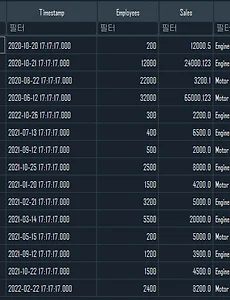 Insert Into
Insert into Vendor values ('AAA', '2020-10-20 17:17:17.000', 200, 12000.5, 'Engine'); Insert into Vendor values ('AAA.C01', '2020-10-21 17:17:17.000', 12000, 24000.123, 'Engine'); Insert into Vendor values ('AAA.C02', '2020-08-22 17:17:17.000', 22000, 3200.1, 'Motor'); Insert into Vendor values ('AAA.D03', '2020-06-12 17:17:17.000', 32000, 65000.123, 'Motor'); Insert into Vendor values ('AAA.E04..
2022. 11. 1.
Insert Into
Insert into Vendor values ('AAA', '2020-10-20 17:17:17.000', 200, 12000.5, 'Engine'); Insert into Vendor values ('AAA.C01', '2020-10-21 17:17:17.000', 12000, 24000.123, 'Engine'); Insert into Vendor values ('AAA.C02', '2020-08-22 17:17:17.000', 22000, 3200.1, 'Motor'); Insert into Vendor values ('AAA.D03', '2020-06-12 17:17:17.000', 32000, 65000.123, 'Motor'); Insert into Vendor values ('AAA.E04..
2022. 11. 1.